Fundamental Skills at Play!

Executing on the fundamentals can be the difference between an effective deliverable and a missed opportunity.
To achieve the polished and professional look in the samples below, careful attention was paid to Proximity, Alignment, Repetition, and Contrast. Color and font pairings, negative space, padding and margins require high priority, as well as appropriate photography, graphics and icons. Hierarchy is essential to directing user's attention to the right place at the right time.
Effective design blends creativity, strategy, and skill!
Informational Documents
Program Pricing Card
-
This Tennis Center's website adheres to visual design guidelines, so this pricing card reflects the website's colors, fonts, and clean lines for continuity.
-
Created from scratch to be printed double-sided and available for coaches to hand-out, and for interested adult players to pick up at the front desk.


Proximity
-
Contact information is grouped at the top
-
Each rectangle contains the pertinent info for each event: type, schedule, cost
Alignment
-
Choosing all-caps in the title and headings, I adjusted the font size of the top and bottom lines to create a justified look. This suggests strong alignment while being visually interesting.
-
Left alignment is found in all subheadings and body text, as well as against icons.
Repetition
-
3 colors
-
1 font family in 3 settings
-
The strong red line is 5pt stroke.
-
All costs are bolded in red.
Contrast
-
Photo on the front matches with the Adult information. Photo on the back speaks to the Junior information. Same coach, same style for continuity.
-
Two yellow tennis balls bookend the piece.
-
Program info is contained in the red sections; general information is posted against a white background.
-
I used white icons against a red background and the near-black color icons against a white background.
Font Choice
-
I used an extension on my toolbar called WhatFont to determine the font used on BTC's website.
-
I repeated Montserrat throughout this piece.
-
Color, size, and caps provide contrast.
Color Selection
-
I used my ColorZilla extension to extract the HEX codes for the near-black and red, which match the UTA logo.
-
A white background makes the red and black pop.
-
Red and yellow combine well on the triad color wheel, and a bright yellow tennis ball is obviously perfect here.
-
I employed a white circle behind both tennis balls and dialed down the transparency to 70% to create a brighter yellow tint.
User Registration Guide
-
Spring 2023 witnessed a groundbreaking transformation at the Tennis Center - a shift from old-fashioned phone registrations to website sign-ups and the PlaybyPoint app!
-
Embracing change isn't always a smooth ride, especially for seasoned players. The director anticipated some push back from seasoned players who are accustomed to the old system, as well as those lacking tech savvy.
-
The training solution proposed was a software simulation printable. Say goodbye to confusion and frustration with our step-by-step guide!
-
With vivid screenshots for each step of the new online registration process, players will ace navigating the Tennis Center's website and the PlaybyPoint app becomes a breeze!


Development Highlights
-
The final product captures the essence of the Tennis Center's vibrant events! The front side features a high-quality photo of a tennis court in the evening, which is when many of the exciting events are offered. The black background provides a dramatic contrast with the ball and court in the foreground.
-
Flip to the back side, and you'll see the strategically placed graphics in the corners encase essential information and represent tennis court boundary lines in the negative space.
-
I captured screenshots of the registration process, ensuring clarity and simplicity, guaranteeing users an effortless and enjoyable registration experience!
Usability
-
This guide will be conveniently located at the front desk of the clubhouse. It will also be emailed to players and sent out as PNG images in text blasts when the Tennis Center is advertising special events that require registration.
-
Adult players take this guide home and follow the step-by-step instructions to set up a personal account, choose their desired events for the upcoming week, secure their credit card information, and confirm payment.
-
All registered events will appear in the portal and a confirmation email will be sent.
-
Front desk phone number and administration email are provided for players in need of additional support.
The seamless blend of fonts and colors resonates perfectly with the Tennis Center's website! Together, these products look professional and grab the attention of users.
Brochures












Reports
It was an honor to deliver this annual report for an amazing non-profit in Long Island, NY, whose mission is to empower middle school girls through the sport of triathlon. The organization has a great logo and brand colors, which were super fun to work with. I designed the theme of the report with the finish line banner on pages that feature contributions to i-tri. I established the fonts for repetition, hierarchy of every mention of 'i-tri' in pink bold, developed the charts, and brought in impactful photography in all the right places. Scroll to the right to view the 12-pg. report.
Not a sports fan? No problem! I design and develop assets across industries from small businesses to large corporations, volunteer organizations and not-for-profits.
Instructional Graphics
Quick Reference Guide for Rookies
To properly operate the scoreboard from the SingleScore app, I designed this How-To software guide for adults. The final product was printed on 18x24 waterproof paper and secured side by side to the scorekeeper stand. Utilizing arrows to point the user's attention to the exact right spot and describing the steps gets the scoreboard up and running quickly for each game!


Post-Procedure Patient Instructions
This asset was meticulously crafted for a dermatology practice that identified a challenge with their existing wound care instructions sheet provided to patients. The practice experienced frequent calls to the nurse's station with follow-up inquiries, despite the answers being readily available in the instruction sheet. The primary issues were patients either neglecting to read the handout or struggling to differentiate between a biopsy site and a liquid nitrogen site.
The crucial aspects of proper wound care (gentle washing instead of scrubbing the site, as well as the application of ointment to prevent scabbing and minimize scarring) were not adequately emphasized in the original white page document. The nurses recognized that the solution lay in enhancing the visual communication, graphic elements, color scheme, readability, and overall organization of the wound care instructions sheet.
By creating a visually appealing and engaging page, the anticipated outcomes were as follows:
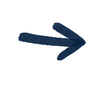
-
Patients would pay proper attention to the instructions.
-
Patients would better comprehend the necessary at-home care.
-
Reduction in problem phone calls to the office.
-
Nurses would have increased time to provide in-office care.
-
Faster healing times.
-
Reduced scarring.
-
Enhanced patient satisfaction.
-
Diminished need for follow-up appointments.

In light of these objectives, special attention was given to prominently displaying the phone number, eliminating the need for patients to search for it within the text. The inclusion of a cell phone image further emphasized the importance of calling with questions.
To convey the significance of the wound care instructions as doctor's orders, a doctor writing notes on a patient's chart was selected. The background colors complement the doctor photo, while the design elements evoke the imagery of a sand timer. This deliberate choice emphasizes the importance of adhering to the recovery timeline for a medical procedure.
Placing utmost importance on gentle washing and ointment application, these essential instructions are featured first. Additionally, photos of the two most recommended products for dermatological care go with this section.
The nurses' objective was to accentuate "no scrubbing" beyond simply bolding the text, as patient attempts to scrub the site frequently lead to problem phone calls. Therefore, this vital instruction is emphasized and repeated.
Thoughtfully considering the dermatology practice's objectives, this document was designed to ensure that patients receive clear, visually- appealing, and comprehensive wound care instructions, thereby enhancing their overall experience and optimizing their healing process.
A similar problem existed with cast care, especially with adolescent and elderly patients. In the absence of clear instructions, phone calls to the office were tying up the line and the healthcare providers' time that needed to be focused on in-office patient care. The office was committed to reducing wait time and improving bedside manner during appointment times.
The goal was to empower patients to monitor the condition of their cast, surrounding skin, and only call the office in the extreme (and unlikely) cases.
This solution presents full-color, easy-to-follow instructions, clearly laid out in categories.


The backside is reserved for contact information, as well as plenty of space for the cast tech to handwrite special instructions and to leave his/her name as a helpful touchpoint for the patient experience.
Just in Time, Just in Place
An orthodontic practice had material supplied by the American Orthodontics (AO) to give to their patients getting their braces on. Unfortunately, the quad-fold brochure featured superhero-style graphics, which were cool for young kids, but maybe not for teenagers, and certainly not for adults. The material did not capture all patients, and also included care for Invisalign (along with an error!). The practice wanted to separate care for braces from other appliances and utilize real photography, not graphics.
I recommended a "just in time, just in place" solution, which for this job aid, meant a non-folded card patients tape to the bathroom mirror and follow along as they practice proper brushing and flossing. This is a 5x7 card with zoomed-in photography so that the user focuses on the specific technique. As such, you are unable to tell the age of these models, thus making this card more inclusive to all patients.


The goal was to simplify the instructions so that patients are more likely to practice proper care.
This solution presents full-color, easy-to-follow instructions, clearly laid out in 3 categories.
The backside of this card will be reviewed with the patient by the orthodontist. The doctor demonstrates proper brushing and flossing as the patient holds the mirror, and then the technician gives the patient accompanies the clear plastic bag that includes all these cleaning tools for a patient to easily carry to school or work.
Job Aids that Solve the Issues
Both job aids below were designed with the CEO (and SME) of a startup membership retention company. The customer service agents take calls in Zendesk (a customer support SaaS platform) and must decide how to process each ticket. Onboarding training was not sufficient as agents demonstrated a high error rate, which was bogging down the backlog of unsolved tickets. The first step in solving the performance problem was to develop a few job aids for current and new agents.
The Lifecyle of a Ticket is a 2-pg. Quick Reference guide displaying a simple flow chart and explanations for each step.
The Managing your Que job aid is a "Do This not That" visual to remind agents to organize their dashboard by ticket status.
These job aids are pushed out through Trainual, the company's learning management system (LMS), where the client and his team leads train agents through Loom video trainings.



Step-by-step Instructions
This document is intended for digital purposes and was designed for a lifestyle blogger whose followers requested instructions on navigating the design platform, Cricut, to create DIY vinyl decals. I captured all screenshots in the process of logging in and getting started with basic functionality. The instructions are made very clear by utilizing one bold color (Cricut's brand color) and arrows to point users exactly where to click on the platform.



Onboarding Clients
This instructional graphic was designed for a CPA to aid in transferring all new and existing clients to SmartVault, a SaaS platform for collecting and storing tax documents. This CPA was in need of very clear, comprehensive navigation instructions. All screenshots were captured in the process of account activation and uploading documents. The instructions are very clear by utilizing SmartVault's brand color and designing sections using alternating background design. I took a 10-step process down to 3 sections and dropped in arrows and icons to show users exactly what to do and how. Mockups were built to demonstrate that SmartVault is both desktop and mobile friendly.



No need for training, but love a well-designed business asset? With your input, I thoughtfully design most anything that you put in front of your current or potential customers, client or patients.
Infographics & Checklists
Infographic
This 2-sided business asset educates drivers, owners, and salespeople about the subtle differences between Personal Transportation Vehicles (PTV/Golf carts) and Low-Speed Vehicles (LSV’s). They are similar, but their significant differences lie in their safety equipment and rules of the road.
Checklist
The NASA Space Camp Packing List is now an eye-popping checklist that garners excitement! Students and adult chaperones can adequately prepare for the camp experience by adhering to the strict guidelines based on physical space allotted. The original packing instruction was blah and was not indicative of NASA.



Making the Complex Clear and Concise
Umpires are in short supply, and they want to work at parks whose coaches, players and spectators are respectful. In order to attract the best umpires, MCGSA set out to solve this problem with a Plate Meeting card, which serves to demonstrate to the home plate umpire an appreciation for the challenging job they do. Most importantly, it shows that stakeholders are on notice to show sportsmanship at all times. The Umpire Pledge is the back side of each of the league's rules.
The Rules of Play for each league exists as an 8-10 page document. Working with three different League Directors and the Executive Board, we got down to the root of the problem by identifying the most pertinent rules that are unique to this park to avoid misunderstandings and prevent controversial calls. Any of the rules can be reviewed by the head coaches at the plate meeting just before game time.

















